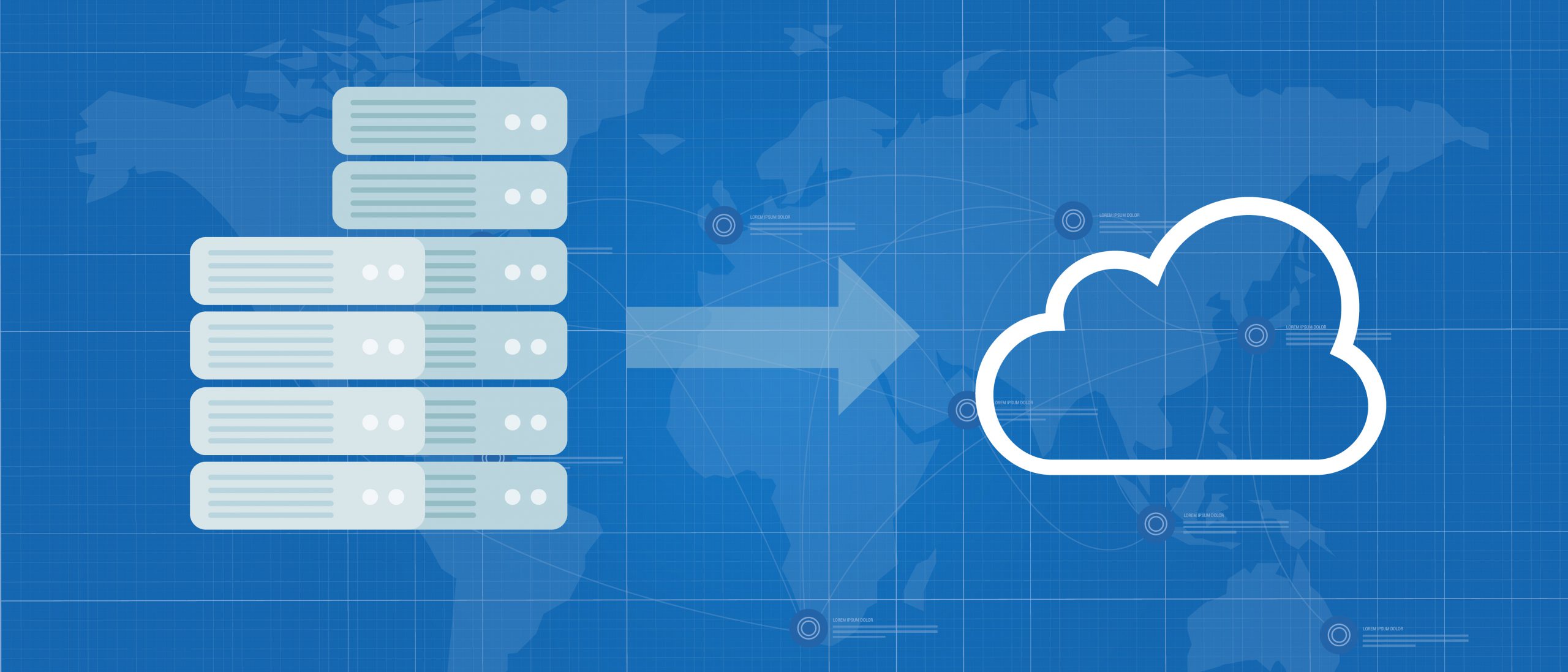
STREAMLINING WORKLOAD MIGRATION TO AWS WITH AWS MIGRATION HUB AND APPLICATION DISCOVERY SERVICE
Migrating workloads to the cloud can be a complex and challenging endeavor, especially when dealing with large-scale applications. AWS (Amazon Web Services) provides a set of powerful tools and services to simplify this process, and AWS Migration Hub and AWS Application Discovery Service are key components of this migration journey. In this article, we’ll explore how to use AWS Migration Hub and Application Discovery Service (ADS) to migrate workloads to AWS in detail. We’ll discuss their core features, share practical insights, and provide code examples to help you get started.
Understanding AWS Migration Hub
AWS Migration Hub is a central hub that provides a single location to track the progress of application migration projects across multiple AWS and partner solutions. It offers several benefits:
Centralized Tracking: AWS Migration Hub enables you to track the status of your migrations in one place, making it easier to manage multiple migrations simultaneously.
Consistency: It promotes consistency in migration methodologies and helps ensure that your migrations align with best practices.
Customization: You can customize your migration strategies by integrating various AWS and partner services.
AWS Migration Hub Workflow
Let’s walk through a typical AWS Migration Hub workflow:
Set Up Migration Hub: You start by setting up Migration Hub in your AWS account. It’s a simple process through the AWS Management Console.
Create a Migration Hub Home Region: You’ll need to define a home region for your AWS Migration Hub. This region stores the metadata and progress information for your migrations.
Create a Migration Project: A migration project represents the application or workload you intend to migrate. It acts as a container for tracking the migration process.
Associate Source and Target Endpoints: You specify the source and target endpoints for the migration project. This information helps AWS track the status of your migration.
Initiate Migration: Depending on your migration strategy, you’ll initiate the migration. AWS Migration Hub provides a seamless interface to monitor and manage the migration process.
Code Example: Setting Up an AWS Migration Hub Project
python
import boto3
# Initialize the AWS Migration Hub client
migration_hub = boto3.client('migrationhub', region_name='us-east-1')
# Create a migration project
response = migration_hub.createProgressUpdateStream(
DryRun=False,
ProgressUpdateStreamName='MyMigrationProject',
DryRun='True'
)
print("Migration project created:", response)
Leveraging AWS Application Discovery Service (ADS)
Before migrating workloads to AWS, you need a clear understanding of your existing infrastructure. AWS Application Discovery Service (ADS) helps you discover and assess your on-premises applications. Key features of ADS include:
Agentless Discovery: ADS doesn’t require agents on your servers, making it non-intrusive and easy to set up.
Dependency Mapping: It identifies dependencies between servers, helping you plan and prioritize your migration.
Data Collection: ADS collects various data types, such as performance, utilization, and configuration data, which are essential for making informed migration decisions.
AWS ADS Workflow
Here’s a high-level overview of how AWS Application Discovery Service works:
Setup: You create an ADS connector to collect data from your on-premises environment. The connector securely communicates with your servers and collects data.
Data Collection: ADS gathers data about your servers and their relationships. This data is then stored and made available for analysis.
Analysis and Planning: You use the collected data to assess your workloads, understand their dependencies, and plan your migration strategy.
Migrate with Confidence: Armed with insights from ADS, you can confidently execute your migration plan in AWS.
Code Example: Setting Up an AWS ADS Connector
python
import boto3
# Initialize the AWS Application Discovery Service client
ads = boto3.client('discovery', region_name='us-west-2')
# Create an ADS connector
response = ads.createContinuousExport(
dataSource='AGENT',
exportName='MyADSConnector',
filters=[
{
'condition': 'equals',
'name': 'vendor',
'values': ['VMware']
}
]
)
print("ADS connector created:", response)
Coordinating Migration with AWS Migration Hub
AWS Migration Hub and AWS Application Discovery Service work seamlessly together to help you plan and execute your workload migration to AWS. Here’s how they coordinate:
Discovery Data Import: ADS collects and imports data into AWS. This data includes information about your applications, their dependencies, and their resource utilization.
Project Creation: In AWS Migration Hub, you create a migration project representing the workload you want to migrate.
Resource Linking: You associate the discovered resources from ADS with your migration project in AWS Migration Hub. This linking provides visibility into the dependencies and relationships of your resources.
Migration Execution: You initiate the migration from AWS Migration Hub, and it provides real-time progress tracking and logs.
Post-Migration Validation: After migration, AWS Migration Hub allows you to validate and assess the success of your migration.
Code Example: Linking AWS Migration Hub Project to ADS Data
python
import boto3
# Initialize the AWS Migration Hub client
migration_hub = boto3.client('migrationhub', region_name='us-east-1')
# Link your migration project to ADS data
response = migration_hub.notifyApplicationState(
ApplicationId='MyMigrationProject',
ApplicationStatus='READY_FOR_TEST',
DryRun=False
)
print("Project linked to ADS data:", response)
Conclusion
Migrating workloads to AWS is a complex process, but with the right tools and services, it becomes much more manageable. AWS Migration Hub and AWS Application Discovery Service are invaluable assets in the migration journey, providing centralized tracking, insights, and coordination. By using the code examples provided, you can start your migration projects with confidence and efficiency.
Remember that every migration is unique, and a well-thought-out migration strategy is crucial. Regularly monitor the progress of your migration projects in AWS Migration Hub, and use the data collected by AWS Application Discovery Service to make informed decisions along the way. With these tools at your disposal, your workload migration to AWS can be a smooth and successful experience.

